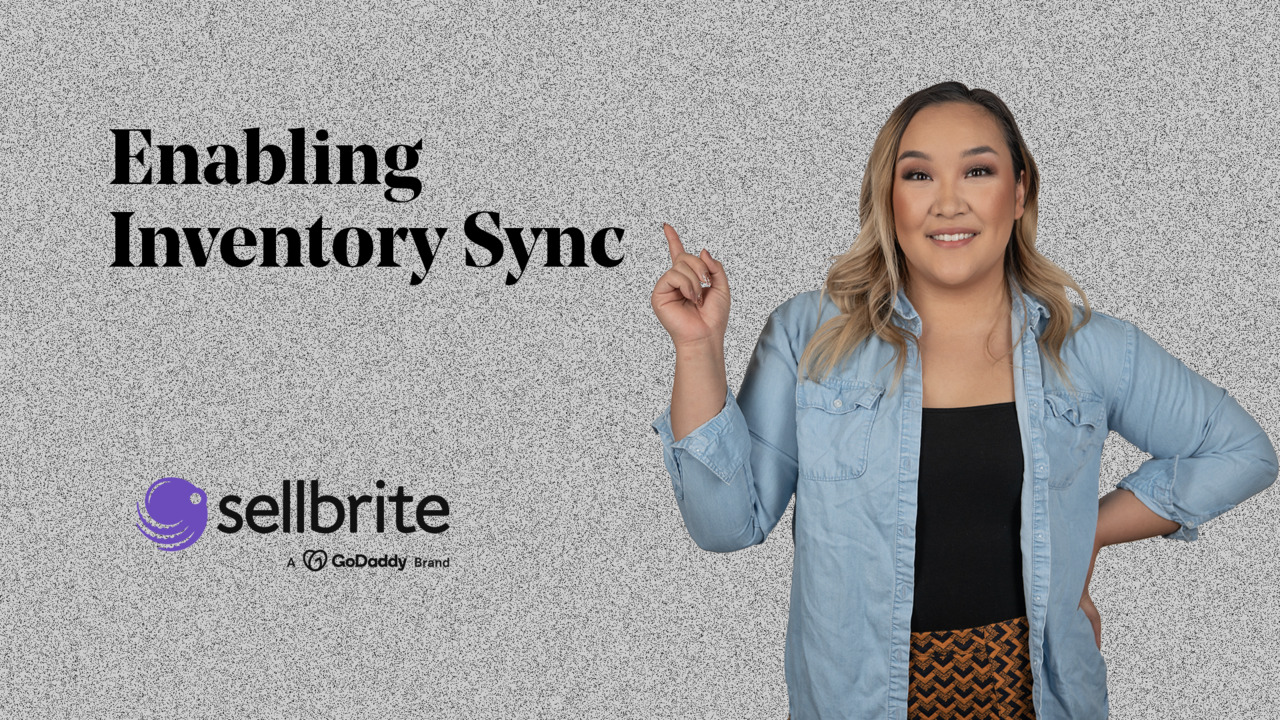Menu
Menu

Back to search results
Enabling Inventory Sync
1:18
Description
Related Videos
In this video, we’ll discuss why and how to enable Inventory Sync.
View More